How to set up recurring incentives
17 July 2024
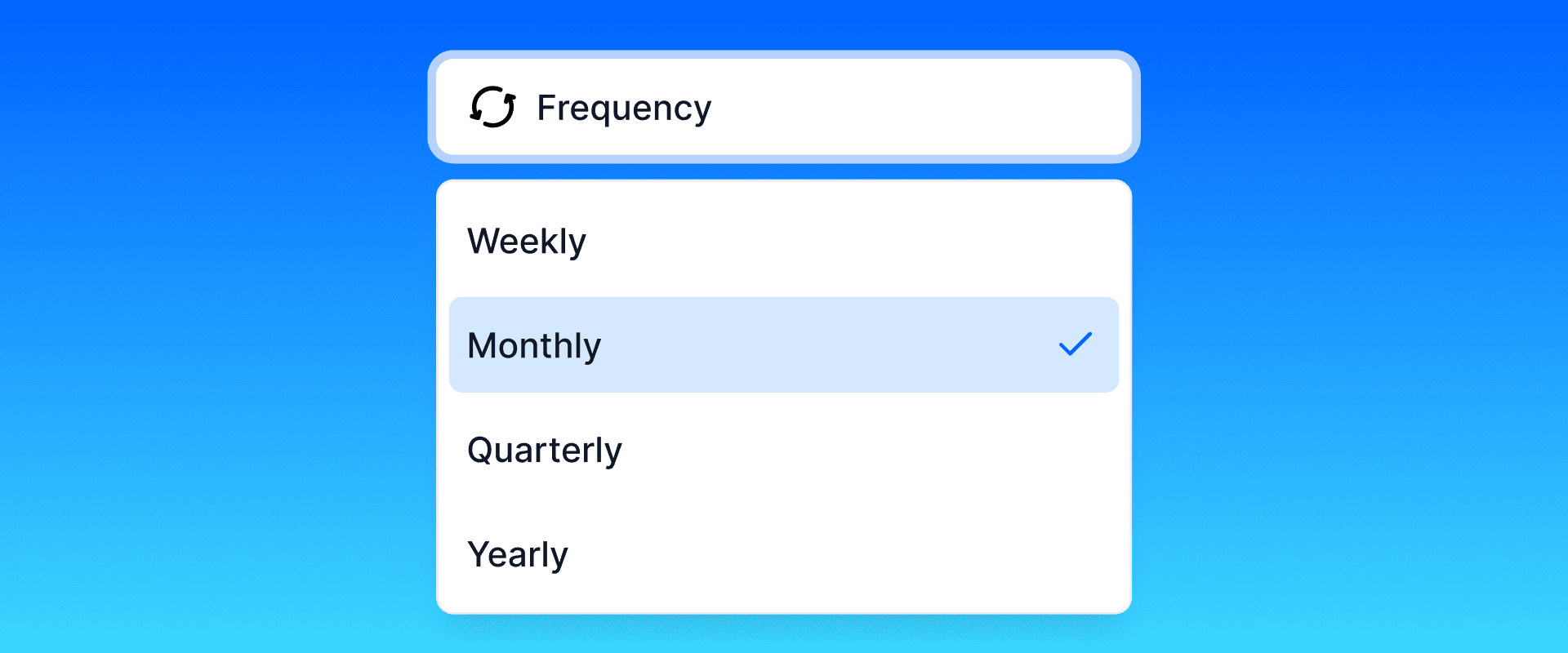
Using recurring incentives is an easy way for you to set and forget an incentive program that does the hard work for you.
Recurring incentives can be delivered anywhere or be locked to a specific location using Office Rewards.
For example could set up a recurring incentive program that looks like this.
Weekly morning coffee for all the team
An after work drink every 2 weeks that an only be claimed when in the office
A team lunch every month
Once the recurring incentive program is set up MyIncentive will send an email to notify your team they have an incentive waiting to be redeemed.
How to set up recurring incentives
Step 1) Select Points from the dashboard and choose Anywhere Points or Office Rewards.
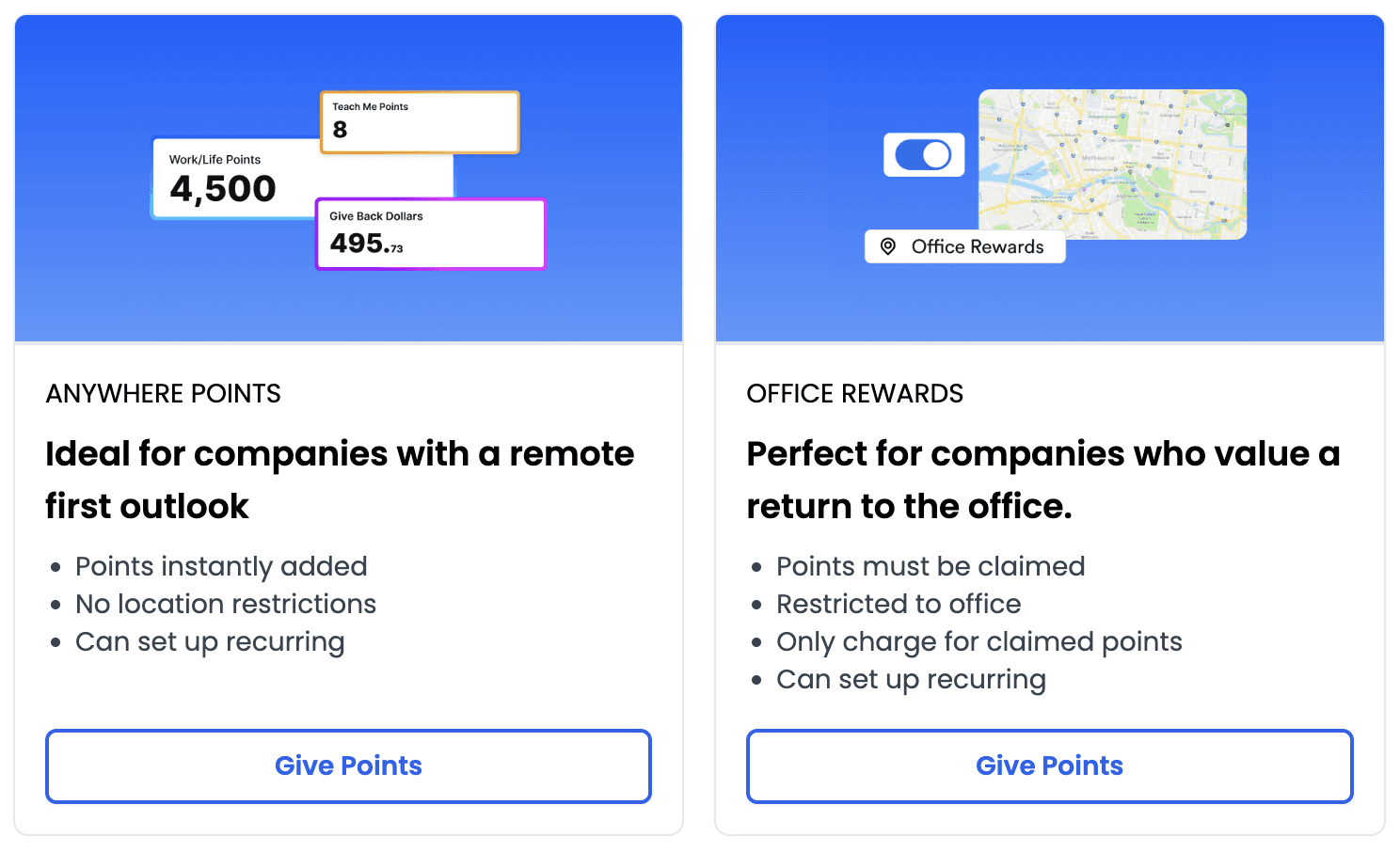
Step 2) Select who the incentive is for and the type of incentive
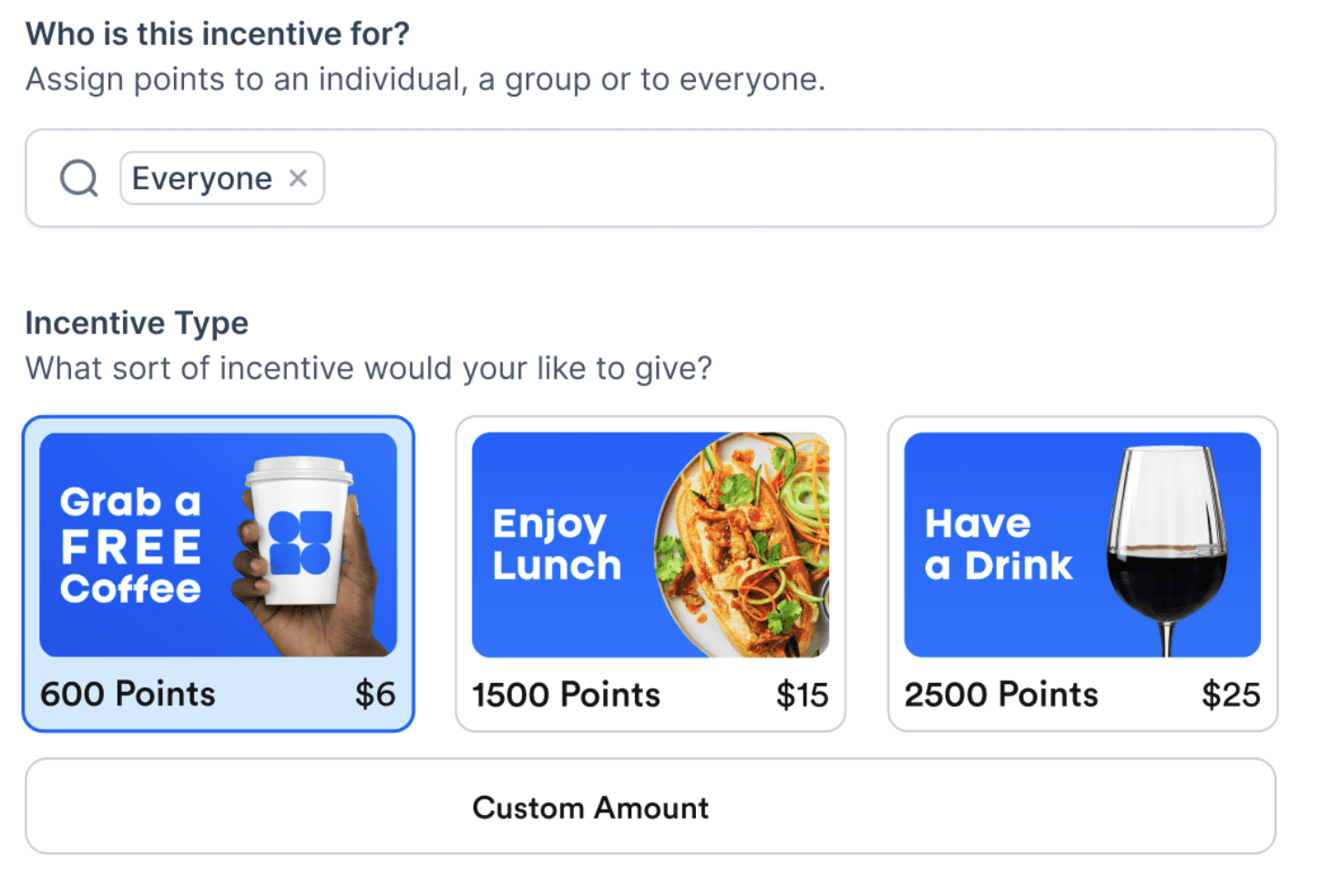
Step 3) Select how often you want the incentive to recur and type in a brief message and click approve.
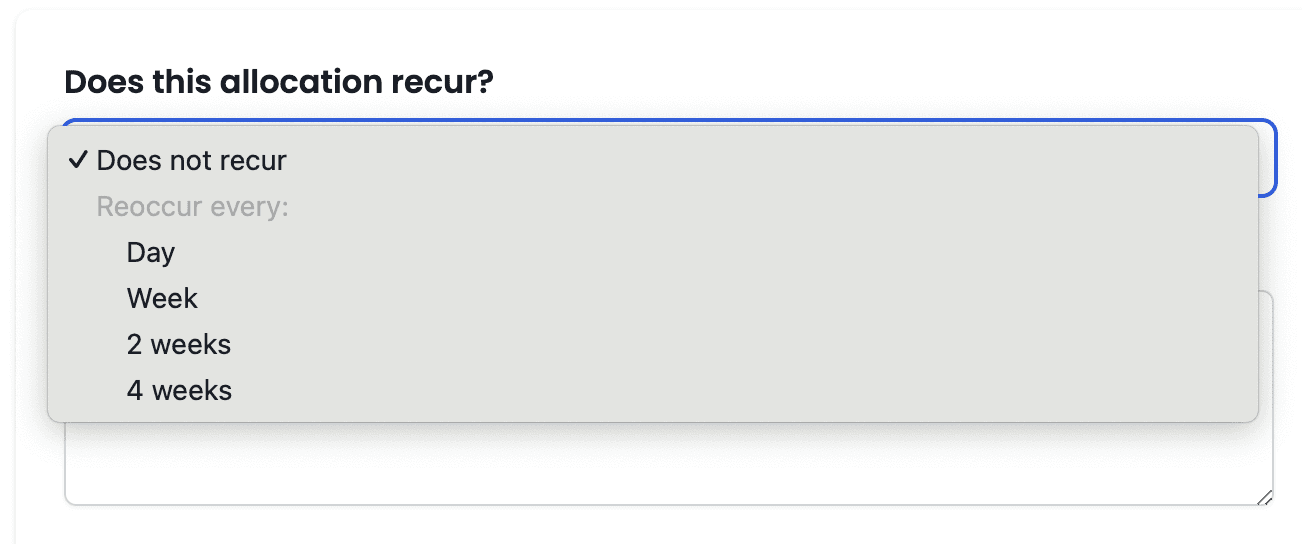
How do I cancel a recurring Incentive?
A list of your recurring incentives appears at the bottom of the Points page in the dashboard. Simply click the bin icon and confirm.
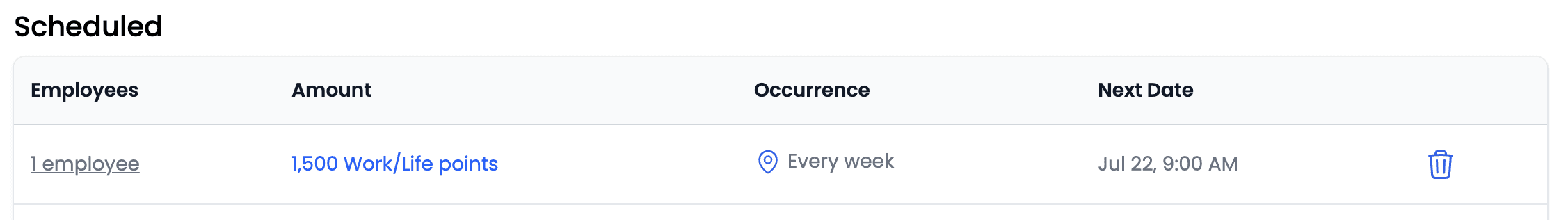
Product
Get Started
The MyIncentive Visa® Debit Card is issued by Airwallex, and can be used at all merchants that accept Visa cards. Apple® and the Apple logo® are trademarks of Apple Inc., registered in the U.S. and other countries. App Store is a service mark of Apple Inc. Google Pay and the Google Pay logo are trademarks of Google LLC.
© MyIncentive 2024